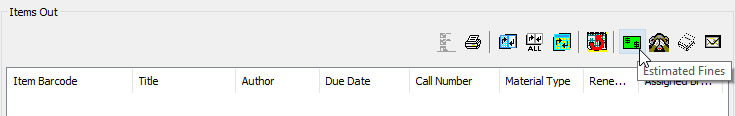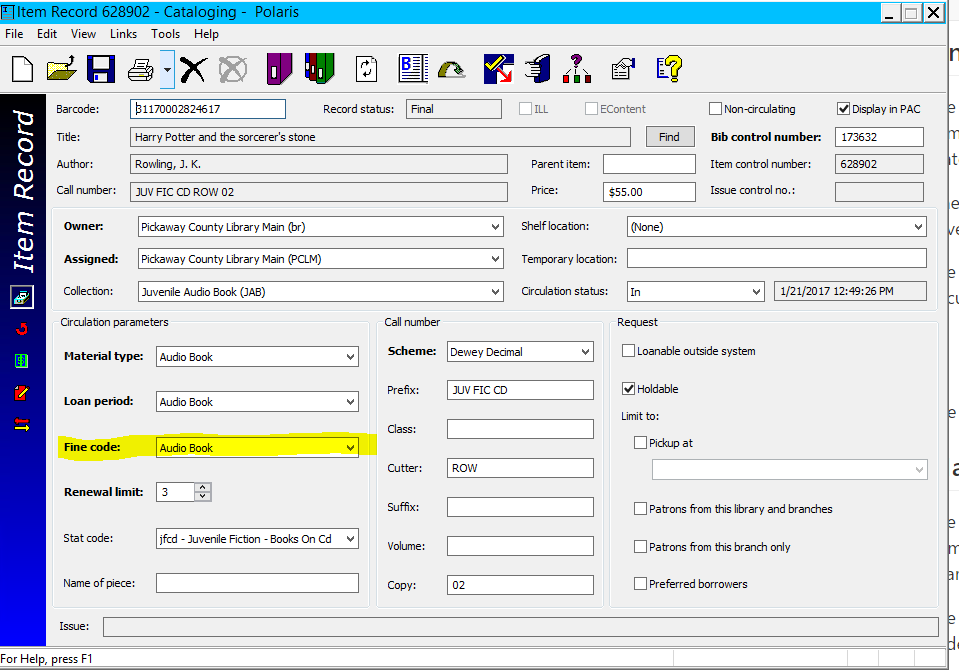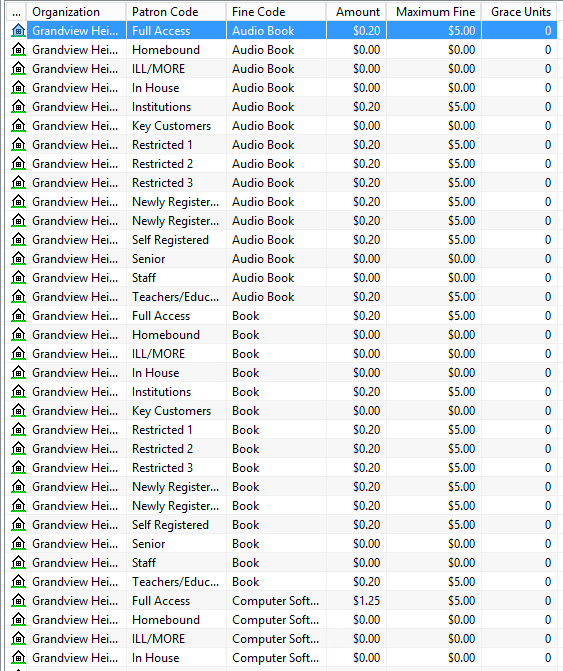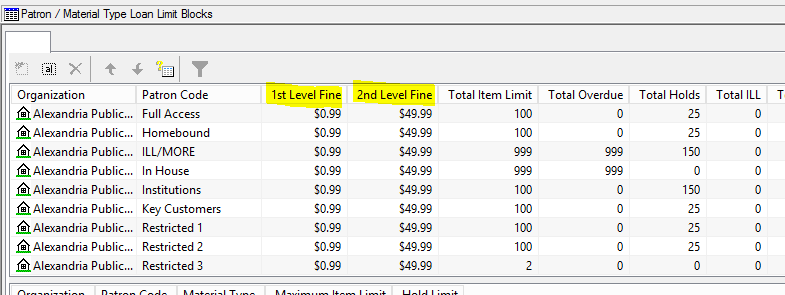Fines Overview
Fines are calculated in real-time when an item is checked in or renewed. The fine amount that is charged takes many variables into account; those variables are discussed below.
You can also view what the estimated fines would be if the item were checked in or renewed on a particular date. The Estimated Fines feature is located in the Items Out screen in the Patron Status workform.
Fine Codes
The fine amount for any item is determined by its assigned Fine Code. Fine Codes are generally named the same as material type codes and Loan Period Codes on the item record, and generally an item’s assigned Fine Code match these other codes. But, they are separate codes.
Fine amounts for Fine Codes are assigned by Patron Code for each branch. So, for any branch, each Patron Code can have a different fine amount assigned for each Fine Code.
With the exception of Free Days, Fine settings for the lending branch are always used, regardless of where the patron account was registered or where the item is returned. This is the branch were any circulation takes place - either checkout or renewal. This is a system-level Consortium Circulation setting and the setting supports our Shared Account Access model.
- Reminder: The system always uses the Free Days setting of the transacting (check-in) branch.
Fine Code Report
- Use this report to view your library’s Fine Code settings.
Max Fine per item
The Max Fine setting determines the maximum amount a patron can be charged for an overdue item. Even if the total number of days overdue adds up to a higher amount, the patron won’t be charged more than the max fine.
The Max Fine setting is set for each Fine and Patron Code for each branch. So for any branch, each Patron Code can have a different Max Fine amount assigned for each Fine Code.
Grace Periods
A Grace Period allows a patron to return an item just a little late without incurring a fine. During the Grace Period, the item is still marked as overdue in the patron record. If the patron returns an item within the Grace Period, they will not be charged an overdue fine. But if the patron returns the item after the Grace Period ends, they will be charged the full overdue fine amount. The length of a Grace Period, if any, is assigned by Fine and Patron Code for each branch. So for any branch, each Patron Code can have a different Grace Period assigned for each Fine Code.
Grace Periods are different from Free Days. Grace Periods waive fine amounts if an item is returned within the grace period; however, Free Days deduct the fine amount for the number of days specified as Free Days, no matter how overdue the item is (more information on Free Days below).
There is a system-level setting that would include Hours of Operation and Closed days in grace period calculations. For the CLC, this is currently set to No. For more information on how grace periods are calculated around holidays, see this article.
Below is an example screenshot of the Fine settings in Polaris System Administration. Fine amounts, Max Fine, and Grace Periods are all set up by patron code per branch.
- The library’s grace period settings are also available on the Fine Codes report.
Free Days
Free Days are designed to cover book drop check-ins and unexpected closings. Free Days are omitted from the overdue fine calculation during normal, bulk, or offline check in. For example, an item could be 3 days overdue or 6 days overdue. In both cases, if Free Days are set to 2, both items will have 2 days’ worth of fines omitted from their overdue fine calculation.
When an item is declared lost, no Free Days are applied to the overdue fine calculation. Otherwise, any items with checked in with a Free Days setting will always have the number of Free Days applied, regardless of the item’s Fine Code.
Libraries can have a default number of Free Days by Library or Branch pre-set in System Administration, for normal check-in, bulk check-in, or both. Also, staff with appropriate permissions can manually change the Free Day from the default in the check-in and/or bulk check-in workforms.
Fines for Claimed Items
There is a system-level setting that controls whether fines are charged if an overdue item with a status of Claimed Returned or Claimed Never Had is checked in or checked out.
The CLC is set to No, so overdue fines for Claimed items are automatically waived.
Fines for Lost Items
When a Lost item is returned, fines can be charged, or waived. Each library’s Lost Item Recovery and Lost-and-paid Recovery settings control this behavior.
- Libraries can run this report to see their current Lost Item Recovery settings.
Note: The checkout library’s “default action if returned by” date controls the default actions taken on the Lost item if returned within that date. If the lost item is returned after that date, all charges are automatically left as-is.
Blocking for Fines
1st and 2nd Level Fine Blocks
There are two levels of Fine Blocks for patrons. The total fines on the patron account are used to determine Fine Blocks.
Libraries determine the Fine Block amounts by patron code per branch. So, each patron code at each branch can have different fine amounts before they are blocked.
- 1st Level Fine Block: A warning pops up alerting the staff to fines on the patron account. In the client, staff must have permission to click through the block.
- 2nd Level Fine Block: The patron is stopped from circulatiing materials. Staff must have permission to override a 2nd Level Fine Block.
You can use this report to view your 1st and 2nd Level Fine Blocks.
Patron-Initiated Circulation Fine Blocks
Separately, libraries can set a fine limit for blocking circulation from the PAC or from 3rd party applications using 3M SIP. You can choose not to block for money owed, or block above the 2nd Level Fine Block amount, or another amount.
You can enter a HelpDesk ticket to see your PAC/SIP blocking conditions.
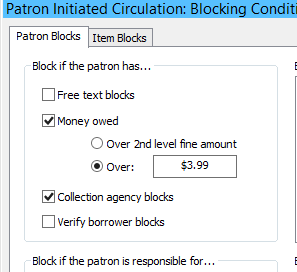
Polaris ExpressCheck Fine Blocks
Libraries that use Polaris ExpressCheck can set separate fine limits for blocking circulation from ExpressCheck. You can choose not to block for money owed, or block above the 2nd Level Fine Block amount, or another amount.
You can enter a HelpDesk ticket to see your ExpressCheck blocking conditions.
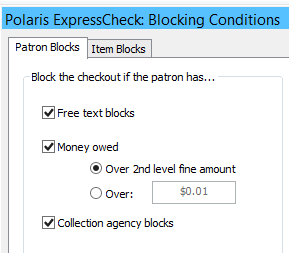
Patron blocks are controlled by the transacting branch.
Fine Notices
See this Discourse article for information about Polaris fine notices.
Fine Calculation for Dates Closed and Hours of Operation
Dates Closed for Holidays, unexpected closures, etc.: fines are NOT calculated for the closed date. For example, a library has a closed date of 1/1. The item was due on 12/31, and is returned on 1/2. The patron will not be charged an overdue fine for 1/1.
Hours of Operation (Regular closed days each week; i.e. closed Sundays): Fines ARE calculated for the closed day. For example, if an item is due on a Saturday at a library closed Sundays, and the item is returned on a Monday, the patron will accrue fines for Sunday.
- Note: libraries can opt for fines NOT to accrue on normal closed days by requesting that CLC mark specific days of the week as not fineable in the Days Not Fineable setting (see more details in the next section).
Days Not Fineable
Libraries can choose one or more days of the week that will not count toward fines. The selected day(s) will never be counted toward fine calculation for that library.
Days Not Fineable can be used in conjunction with Hours of Operation so that regularly closed days won’t be fineable.
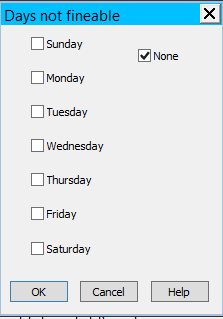
For example, if a library is closed on Sundays, AND Sunday is marked as Not Fineable:
If a patron’s item is due on Saturday, and the patron returns the item on Monday, then that item will not incur a fine for Sunday.
Please open a HelpDesk ticket if you want to review or update your Days not Fineable settings.
Fines Free
Libraries may choose to stop charging fines for overdue materials. Below is some information about how those libraries are set up:
- Fine amounts are cleared out for each fine code. The Max Fine is left.
- The library may re-word some notices to remove mention of fines.
- The Fine amounts assigned to the lending branch are honored. This is the branch were any circulation takes place - either checkout or renewal. This is a system-level Consortium Circulation setting.
- As long as a patron checked out the item from a fine-free library, they can return the item to any library at the CLC and not accrue fines for those items.
- Fines Free applies to any patron at allowed to check out from that location, not just to patrons registered at the Fines Free libraries.
- Even if a library doesn’t charge incremental fines, they may still elect to charge replacement fees for Lost items.
- Libraries may review and update their overdue notification timing and/or add a 3rd overdue notice.