Most holds settings and limits are enforced by the requesting/logged in library location*. However some elements are also controlled by the item’s owner. This article explains how the various settings for holds works with Polaris.
*Note: We have seen some instances where the settings are being incorrectly enforced. If you find cases like this, please open a HelpDesk ticket with examples with the relevant details.
Controlling which items can fulfill hold requests
- The request section of Item → Cataloging workform controls how an individual item record participates in filling hold requests:
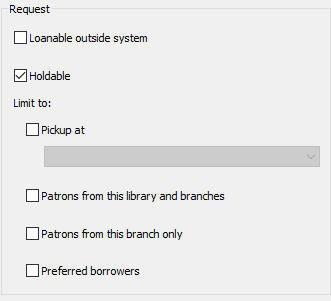
The Polaris Help file explains the various options shown in the screenshot above.
- Item records that have certain Item Circulation Statuses may also be prevented from being placed on hold. To request a list of statuses your library current prevents holds from being placed on, please open a HelpDesk ticket.
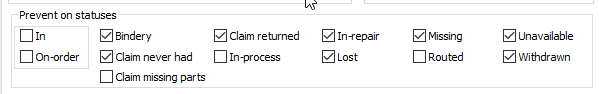
Note: This list above are the circulation statuses that a hold request would be prevented on.
- A bib must have at least one item record, with an allowed circulation status, attached/linked to it before it can be placed on hold.
- Because some items are fragile or don’t ship well, members occasionally restrict the items the loan outside their system.
- If you have a location is that is closing for the holidays or renovations, you may want to suspend holds at that location.
Hold pickup locations
- With Polaris Applications a patron can pickup a hold request is controlled by their registered branch. You can use this report to see where patrons are currently able to pickup items: Pickup Location Reference
- Applications that use the Polaris API to place holds, such as Bibliocommons or the Communico and Boopsie mobile apps, do NOT respect hold pickup restrictions. For these apps, you’ll need to provide the vendor a list of acceptable pickup locations using this report: Pickup Location Reference
Volume, Copy and item level holds
- To allow patrons to place holds on specific volumes or copies, CLC has enabled a feature in Polaris call First Available Copy Requests.
- Staff members can also place item/barcode level hold requests. These requests are shown with a “I” icon next to them. To convert an item level request to a bib level request, you must cancel the item level request and place a new hold at the title/bib level.
Holds fulfillment
- The basic principle of most holds fulfillment within Polaris is first come, first served. Meaning the hold that was placed first will be the first one that Polaris attempts to fill.
- If there are more hold requests than available items, Polaris will use the my item, my patron or prefer my patron fulfillment process. For more information see: CLC Policy Regarding Collection Sharing and Holds Fulfillment
- If there are multiple copies in the system that could fulfill a request, Polaris will use the following process to determine which available item should be selected to fill the request.
- This article explains how the system determines what hold to fill when an item is checked-in.
- The number of active requests a patron can place on their account is controlled by the material type and patron code.
- There are 3 hold statuses that count towards the total allowed holds for a particular patron code: Requested, Pending and Suspended.
- Patrons can change the pickup location after creating a hold request. Staff can also change the pickup location for requests with a Held status.
- If a patron places a request on a bib with no items that can fulfil the request (items are not holdable or holds restricted), the request will remain active and will be fulfilled when an item attached to the bib becomes available to fill the hold (previously non-holdable made holdable, like Quick Picks).
Understanding the “Located” Status
- Definition: The “Located” status in Polaris is a temporary designation for items on the Request to Fill (Pull) list. It indicates that a staff member has physically located the item on the shelf but hasn’t yet checked it in.
- Purpose: The main purposes of this status are:
- Coordination in busy libraries: When multiple staff members might be working on the pull list, “Located” prevents duplicate effort by signaling that someone has already found the item.
- Workflow Efficiency: Marking an item as “Located” can consolidate the pull list display, potentially making the holds process faster.
Important Considerations
- “Located” is NOT a substitute for check-in: The item’s actual status in Polaris does not change to “Held” until it is officially scanned. This means that the item technically remains available for another patron to check out if they find it on the shelf before it is processed.
- The “Located” status isn’t item-specific: A “Located” designation on a hold request doesn’t mean only that specific copy can be used to fulfill the hold. Any available copy scanned in that matches the request can still trigger the fulfillment.
- Timeout: The amount of time an item can remain in “Located” status is configurable. Libraries may want to adjust this based on their typical workflow. Open a HelpDesk ticket to inquire about changing the timeout.
Dates on hold requests
The hold request workform has several dates:
- The requested date is the date when the patron or staff member originally placed the hold request.
- The activation date is when the Polaris system will begin to actively attempt to fulfill a hold request. If the date listed here is in the future, then the hold request is considered suspended until the activation date.
- The expiration date is the date when Polaris will stop attempting to fulfill a hold request. The default date is set in Polaris System Administration. Many libraries will set this date from 1 to 10 years in the future.
- It is particularly important to have the expiration date be far enough in the future so that hold requests on pre-publication records can be fulfilled before they expire.
- Once the expiration date is reached the hold requested will be canceled or deleted depending on the library’s settings.
- Once an item becomes held on the hold shelf (ready for the patron to pickup) the hold record workform will include an unclaimed date. Once the unclaimed date is reached the HOLD status will change to unclaimed.
- Although the HOLD status will change, the item’s circulation status will remain held until the item is checked-in.
- Once the unclaimed date is reached, this item will show up on the unclaimed reports that staff members should run regularly.
- The unclaimed date is impacted by the closed days listed for the library.
- Unclaimed reports show items that should be removed from the hold shelf and checked-in for the request of the next patron on the hold list.
Common issues with holds
- It is possible for two different bib record ids to still cause a duplicate hold error message.
- There are instances where a hold request may not be able to be fulfilled because it was a copy/volume level request and the volume doesn’t exist anymore. This report will show you hold requests that cannot currently be fulfilled. You can also run the saved SQL search Invalid Volume Hold Requests from the Hold Request find tool to locate these requests.
- If a patron cancels their hold, they will lose their place in the queue if the hold is re-activated.
If the hold is suspended, they will maintain their place in the queue, including moving up in the queue as other holds are filled. - This article outlines how to troubleshoot other reasons why a hold request might not be getting filled.
- If you see that a hold request was canceled by the system, this article explains why that might have happened.
- If hold requests exceed their RTF setting, this article explains what happens to them.
- If a patron has a Shipped, Unclaimed, Requested, Pending or Located request and another item from the same bib record is CKO’d, then their other request for that bib will be canceled.
- The request is also canceled if patron associations are being used and the requested title was on one account and the hold is picked up from the associated account.
- There is an enhancement request to change this behavior and CLC is listed on this request.
Related articles
- Integrated e-content, like Overdrive, does have an impact on the total number of allowable holds for a patron. For more information on integrated e-content holds, see this article.
- Why won’t the system allow a patron to renew an item even though there are other available copies?
- Correlation between Hold Request Status and Item record status