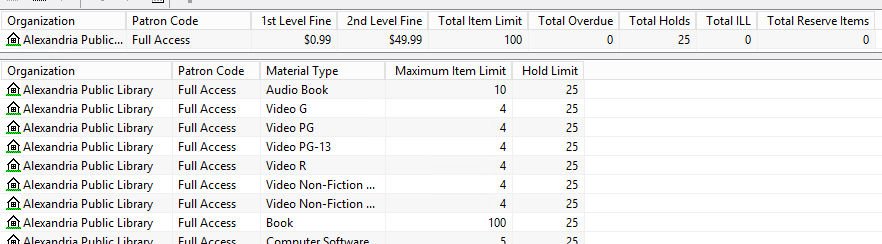Material Types
Material type codes allow libraries to identify items that should follow some of the same circulation rules. Generally, they are named so they identify the items that are being assigned the material type code (book, video, periodical, etc.) Each item record is required to have one material type code assigned to it.
Polaris uses material type codes to:
- Control how many items with a particular material type code can be checked out or how many active holds are allowed for items with that material type.
- Within the CLC, the transacting library’s settings for Material Type Codes are used, regardless of where the patron is registered.
- Regardless of the settings for the individual material types, patrons still cannot exceed the maximum hold and loan limit totals for their patron code.
- The maximum total checkouts and holds that a patron can have in Polaris is 3,000.
- Material type codes determine the processing fee and the default replacement cost (if the price is not in the item record)
- The item’s owning location determines the processing fee amount. Polaris will ONLY charge processing fees based upon the item’s OWNING location - this cannot currently be changed. (Enhancement: 160930975310798)
- To see a list of all material types available in the system and get a count of how many items your library has using each material type, run: Item Counts by Material Type
The loan and hold limits for each material type code can be different per patron code. For instance, some libraries limit checkout for video material type codes for minors, but don’t limit them for adults. You can also use this report if you have a specific patron and item barcode you’d like to check. If you need help interpreting either report, please open a HelpDesk ticket.
Below is an example of material type codes in Polaris System Administration. This illustrates how material type codes are separated by patron code, and also shows the total limits for that patron code at the top.
Note: Material type codes do NOT control the loan period or fine amount for an item. These are controlled separately by Loan Period Codes and Fine Codes.
Material Type Groups
Material type groups are used to collect several individual material types under one Material type group and then apply CKO limit rules to the group in addition to limits for the individual material types. The lower valued setting, either the individual material type limit or the group limit will always be enforced.
For example, a Material Type Group called Video has a loan limit of 10 for the Patron Code Full Access and contains the following material type codes:
- Video G (Checkout limit of 5; for the Patron Code Full Access)
- Video PG (Checkout limit of 5; for the Patron Code Full Access)
- Video PG-13 (Checkout limit of 15; for the Patron Code Full Access)
- Video R (Checkout limit of 15; for the Patron Code Full Access)
In this example, the patron code Full Access would be limited to 10 checkouts for any combination of the above material types, including Video PG-13 and Video R. However, they would only be able to checkout 5 Video G items. The lower individual material type limit still applies, even though the group setting is 10 items.
Material type groups canNOT be configured to apply to HOLD limits.
If you want to review your Material Type Groups, please use this report.
Below is an example of a Material Type Group setup. In this example, Full Access patrons at this library are limited to a total of 4 of any combination of Video G, Video PG, Video PG-13, and Video R material types.
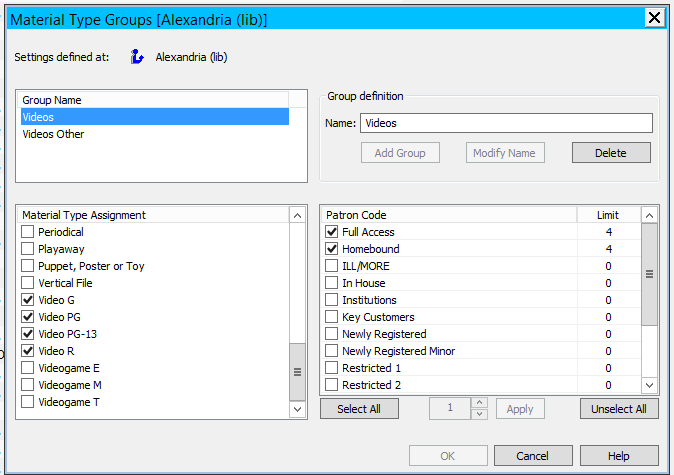
Related articles
-
Although they have a similar sounding name, material type codes are not the same as Type of Material codes or TOMs which are assigned at the bib level.
-
For libraries using floating collections, material types can also be used to limit the number of floating titles a branch may receive or to limit the number of items attached to the same bib a branch may receive.
-
Although material types can help as a finding aid, most libraries use collection codes to help patrons effectively locate material within the library.